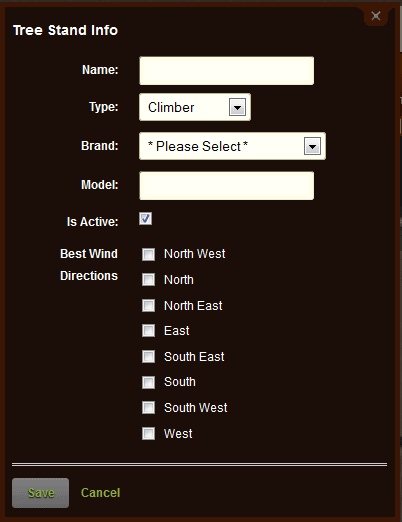There are 2 ways to add tree stands to a camp
1. Go to camp home page and click on Add/Edit items at the top of the map
2. Click on the tree stand icon
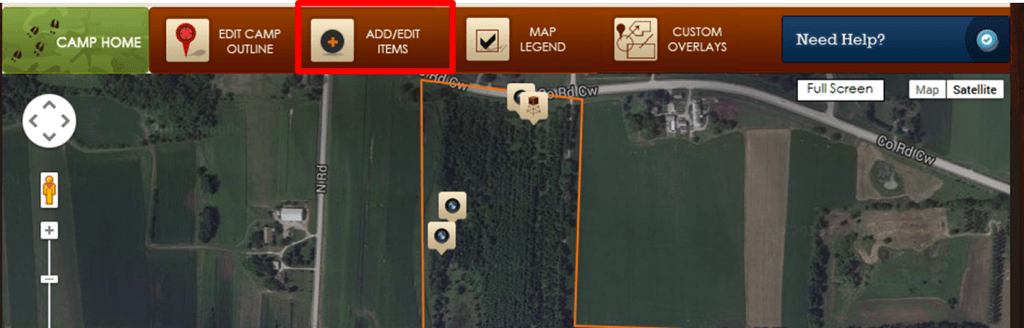
Point and Click
3. Find location on map where you want to add the stand and click the left mouse button
4. Enter the stand info on the pop up window.
5. It is important to note the best winds to hunt this stand, it can be referred to by using the query options, when trying to select a stand to hunt
6. Click save, it will take you back to the edit map.
7. Return to camp home if you are done. Top left corner of map.
Using Longitude and Latitude Coordinates
3. Make sure your coordinates are in Decimal format. Use https://www.csgnetwork.com/gpscoordconv.html to convert.
4. Enter the Longitude and Latitude coordinates.
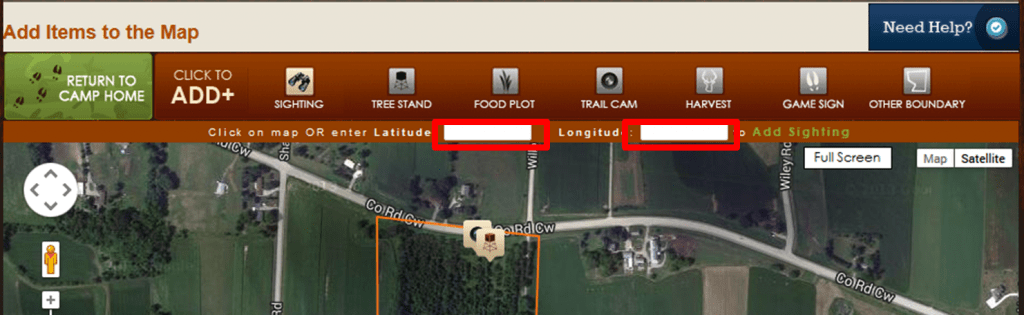
5. Either hit enter or click on the Add Tree Stand Link to the right of the coordinates.
6. Enter the stand info on the pop up window.
7. It is important to note the best winds to hunt this stand, it can be referred to by using the query options, when trying to select a stand to hunt
8. Click save, it will take you back to the edit map.
9. Return to camp home if you are done. Top left corner of map.